iPhone users, have you ever noticed those mysterious little dots on the top corner of your screen? Well, they’re not just random decorations. Introduced in the iOS 14 update back in 2020, these dots are actually telling you something super important about your privacy!
Ever feel like your phone is eavesdropping on your conversations? Imagine you’re chatting about needing a vacation, then suddenly, your Instagram feed is flooded with airline ads and beachwear deals. Creepy, right? Apple’s tiny dots help put those fears to rest by showing you when your phone is listening or watching through your apps.
The dots are small but mighty, appearing in the top right area of your screen. There’s an orange dot and a green dot, each with a specific message about what your iPhone is doing.

According to Apple, “With iOS 14 or later, an orange dot, an orange square or a green dot indicates when the microphone or camera is being used by an app. An orange indicator means the microphone is being used by an app on your iPhone. This indicator appears as an orange square if the Differentiate Without Colour setting is on. To enable Differentiate Without Colour, go to Settings > Accessibility > Display & Text Size. A green indicator means either the camera or the camera and the microphone are being used by an app on your iPhone.”
There’s also a blue dot with a right arrow, which signals that an app is using your location, as per Apple’s explanation.
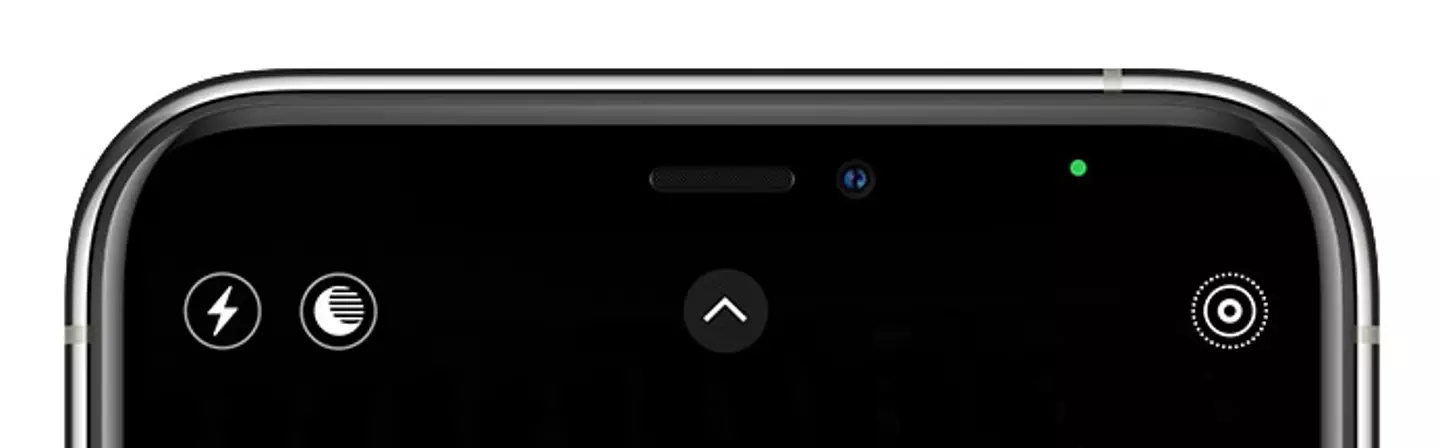
The Stem Support explains that these indicators are part of Apple’s Application Programming Interface, ensuring that you’ll see them whether or not an app tells you it’s using your camera or microphone.
Wondering which app is accessing your camera or mic? Just swipe down to open your Control Centre and it’ll tell you!

This feature has been a hit on social media, with many iPhone users praising Apple for prioritizing their privacy.
One Twitter user exclaimed, “This talks more than anything about how apple takes care of privacy. This dot indicates when an app is using a microphone or a camera. Just superb.”
Yet, some users are puzzled, like the one who tweeted, “Why? I have no apps that have requested use of microphone!”
In response, another user suggested, “I feel like they added the dots to let the users know that they can feel safe. If Apple hadn’t added the dots, we would never know that our microphone/camera is on. Every app has a privacy option in the settings.”
And someone else chimed in, “The best and most underrated iOS 14 feature is the Orange, Green dots indicators and Copy-Paste indicator.”

