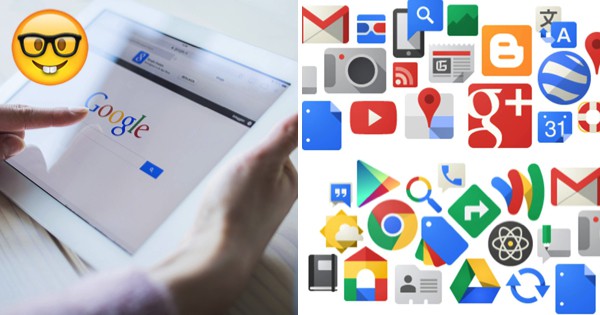Google has hundreds of tools and features. Most of us are familiar with those such as Gmail and Google Translate, but there is so much more. Here are a few cool things you can do with Google that we’re pretty sure you didn’t know about.
#1. Set a timer.
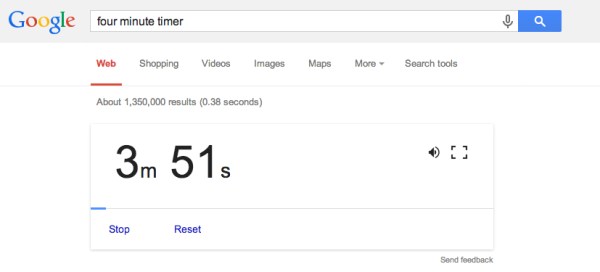
Type in the length of time you want followed by the word “timer,” and Google will set up a timer complete with an audible alarm.
#2. Explore Mars.
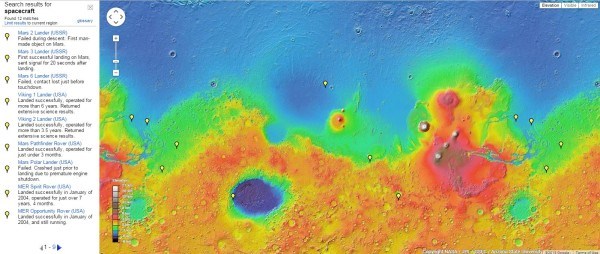
Go to Google.com/mars to see a map of the surface of Mars. You can even choose to view mountains, craters, dunes, and spacecraft landing spots.
#3. Find and download awesome fonts for free.
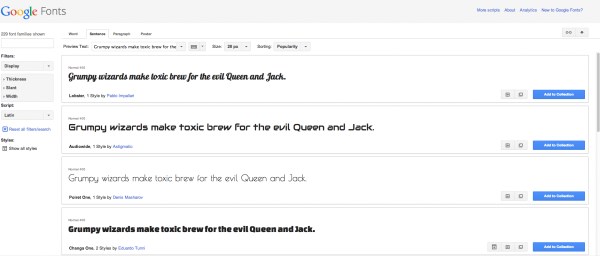
Choose from hundreds of free, open-source fonts complete with customizable previews. Just visit Google.com/fonts.
#4. Explore the universe.

Explore space with data and images provided by the Hubble Telescope, NASA satellite, and the Sloan Digital Sky Survey at Google.com/sky.
#5. Learn how to pronounce massive numbers.
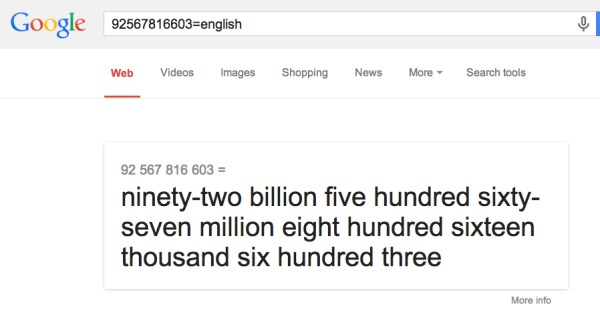
Type in any long number, and add “=english” to the end and see the number broken down into words.
#6. Play Atari Breakout.
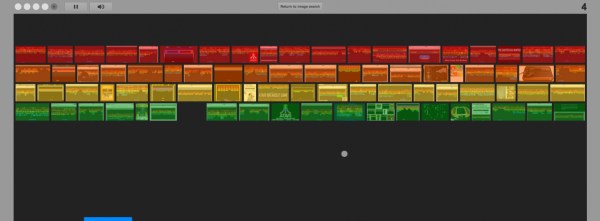
Do a Google Image search for “Atari breakout” and try not to get mad at us when you end up getting nothing else done for the rest of the day.
#7. Discover the popularity of words.
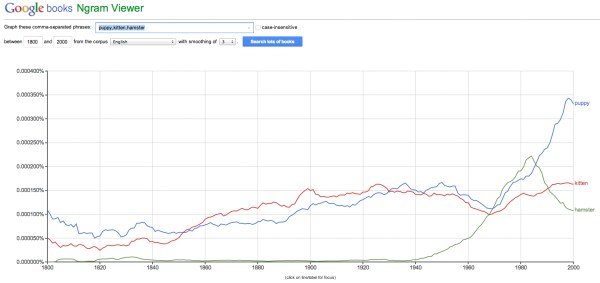
Enter one or more words of phrases to see how often they appeared in books from the year 1500 to 2008. It’s pretty fascinating. Just visit books.google.com/ngrams.
#8. Plan your wedding.

Google.com/weddings is your one-stop destination for everything from wedding announcements, finding a venue, and making a website for your big day.
#9. Play with Lego.
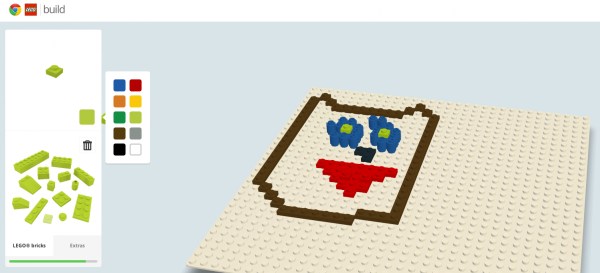
Build With Chrome is co-branded with Lego. This cool feature allows you to build anything you want from over a dozen Lego-style bricks in 10 different colors. You can even see creations from others around you using an interactive map. Just visit BuildWithChrome.com.
#10. Filter your Gmail.
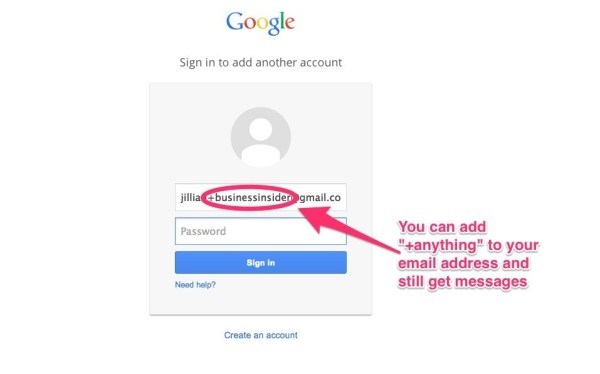
Add “+anything” after your Gmail username to create a custom email address that gets delivered to your Gmail inbox. You can use it to filter business emails from personal emails, or even to find out who is sharing your address with spammers.
#11. Play geography trivia.

In this map and geography based game, you answer trivia questions as speedily as possibly as your miles tick down. Visit smartypins.withgoogle.com.
#12. View priceless art from galleries and museums around the world.
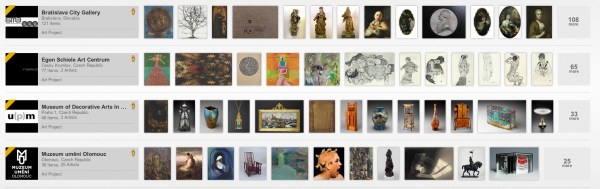
Visit the world’s top art museums and see priceless pieces without ever leaving your home. Just google the phrase “Google Art Project.”
#13. Play zerg rush.
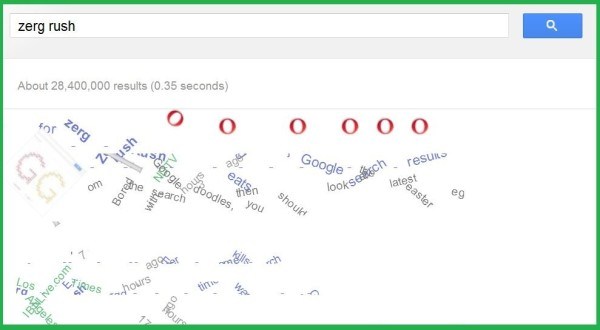
Google the term “zerg rush” and then get your shooting finger ready. You are now under attack.
#14. Translate symbols and characters by drawing them.
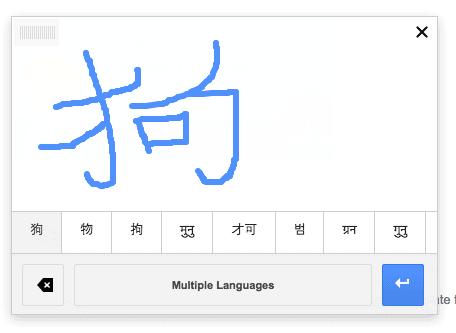
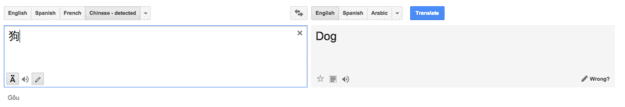
Sometimes you need to translate something that you can’t type in with your keyboard. Select the option that allows you to draw the symbols you need to translate, and Google will do the rest. Visit Google Translate to give it a go.
#15. Compare the calories in your favorite foods.
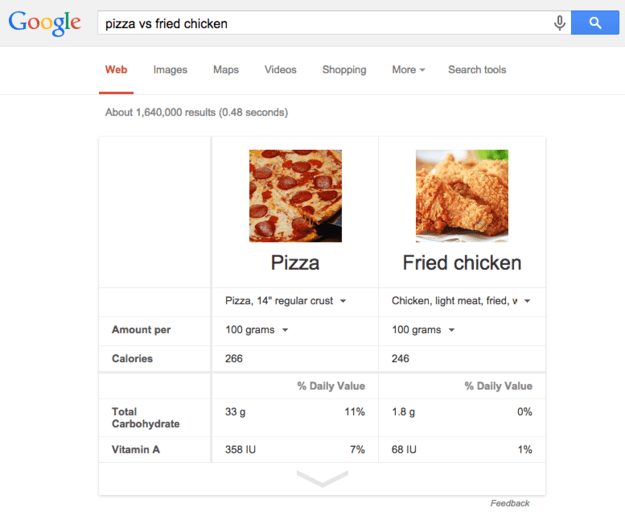
Google “[food] vs [food]” for a detailed comparison chart that will show you the nutritional value of the two choices.
#16. Split a bill and calculate the tip.
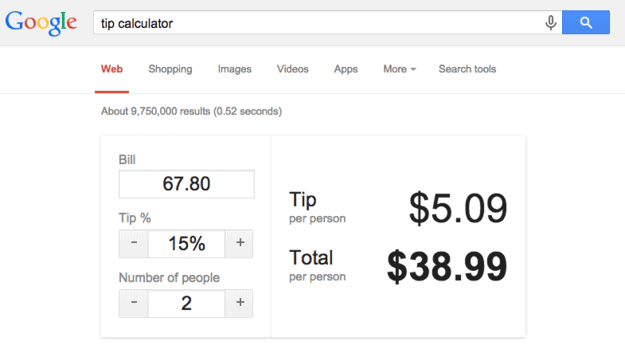
Google “tip calculator” and enter the full cost of your meal, along with the percentage you want to tip, and the number of people. Google will work out exactly how much you each need to pay. No more #dinnerstruggles.
#17. Explore Middle-earth.
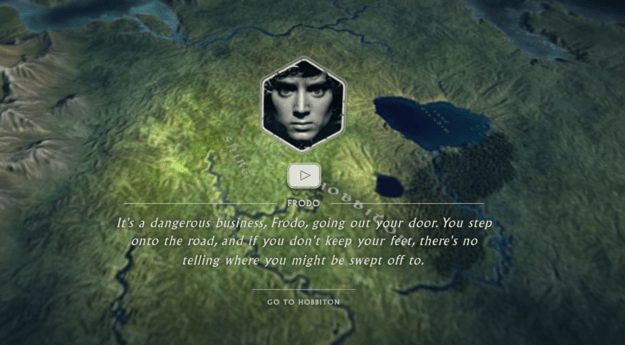
This interactive site was created by Google to celebrate The Hobbit films. Play your way through five famous battles, follow the stories of your favourite characters, or simply explore the map itself. Visit middle-earth.thehobbit.com for yourself.