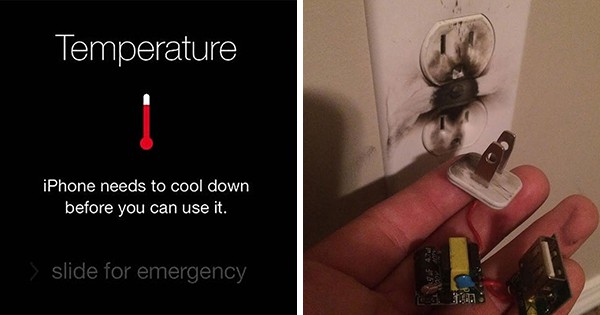#1. Charging the battery to 100% for prolonged periods.
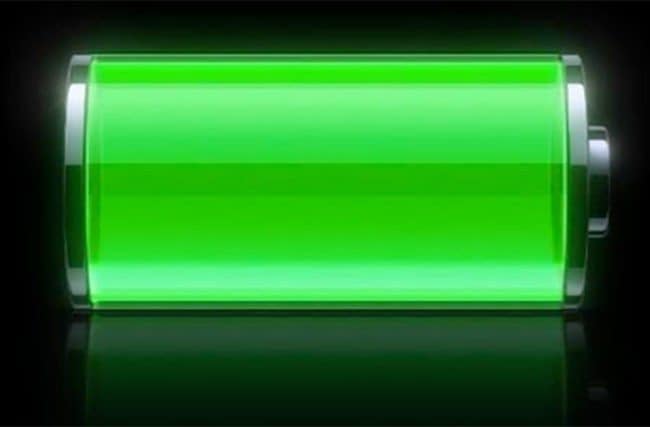
Leaving your phone plugged in for an entire day or constantly recharging it to maintain that full battery is doing more damage in the long run. Experts suggest letting your phone coast between the 50-80 percent point as that’s how your phone will run its best.
#2. Letting your phone completely die.
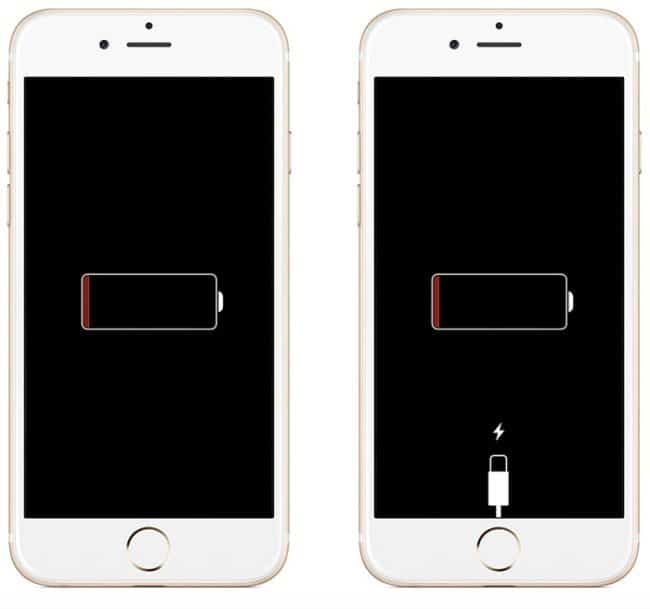
The lithium ion battery in your iPhone sometimes gets volatile at zero percent. And each time the iPhone dies completely it is actually wearing the life of the battery down. But to keep your battery at optimal health, try to do one full drain a month, for calibration purposes.
#3. Using knockoff chargers.

It’s always wise to use a charger designed for your specific phone and model. While you can get cheaper alternatives almost anywhere, there have been numerous cases of off-brand cords and chargers causing damage to the battery and in some cases even catching fire.
#4. Using a wireless charger.
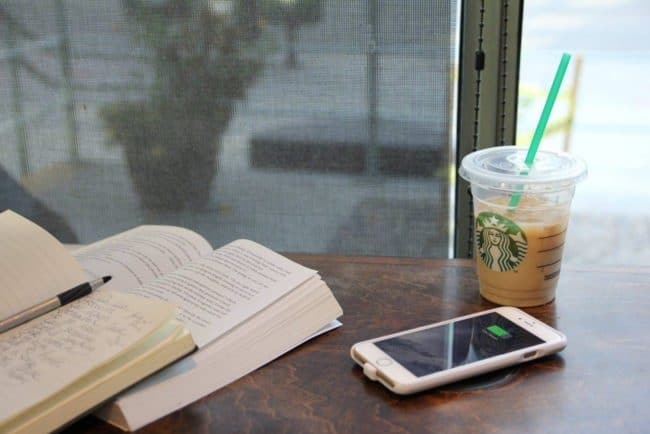
Those portable battery packs and charging cases certainly are life-savers when you have to spend extended amounts of time away from the comforts of a wall-mounted electric outlet. However, these devices emanate heat which, as we’ve already established, is dangerous for your iPhone. It’s important to only use these methods of charging during an emergency.
#5. Leaving the phone case on during a charge.

iPhone users my notice their phones heating up while charging or using apps, and this is sometimes because the case is causing the phone to overheat.
#6. Storing your backup phone uncharged.

Some people keep an extra phone just because. Experts warn not to store these phones at a zero percent battery, since after a certain period of time the battery can enter “deep discharge state” which renders it less capable of holding a charge in the future.
#7. Brightness and screen adjustments.

One of the biggest energy drainers is the home page display and back lights of the iPhone. This can be adjusted by sliding up on your home screen and turning the brightness of the screen down, or in the wallpaper and background section under your device’s settings. If you want to take it a step further, try adjusting the lock time to 1 minute.
#8. Turn Wi-fi and data off.
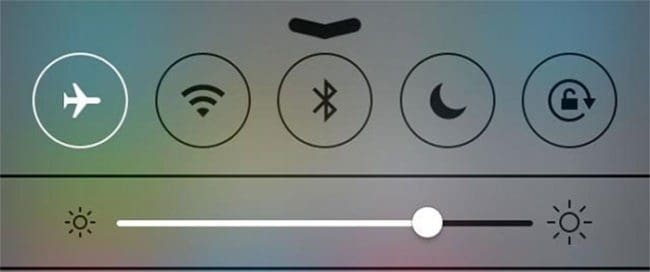
Several aspects of the iPhone are still sucking battery power even if your phone is in your pocket not in use. For example, iPhones will continue to seek out local WiFi everywhere you go. In times of desperate need, your phone’s Airplane mode can be used as a quick solution. This turns off WiFi, data, and Bluetooth, which are all heavy energy drainers.
#9. Apps and notifications.
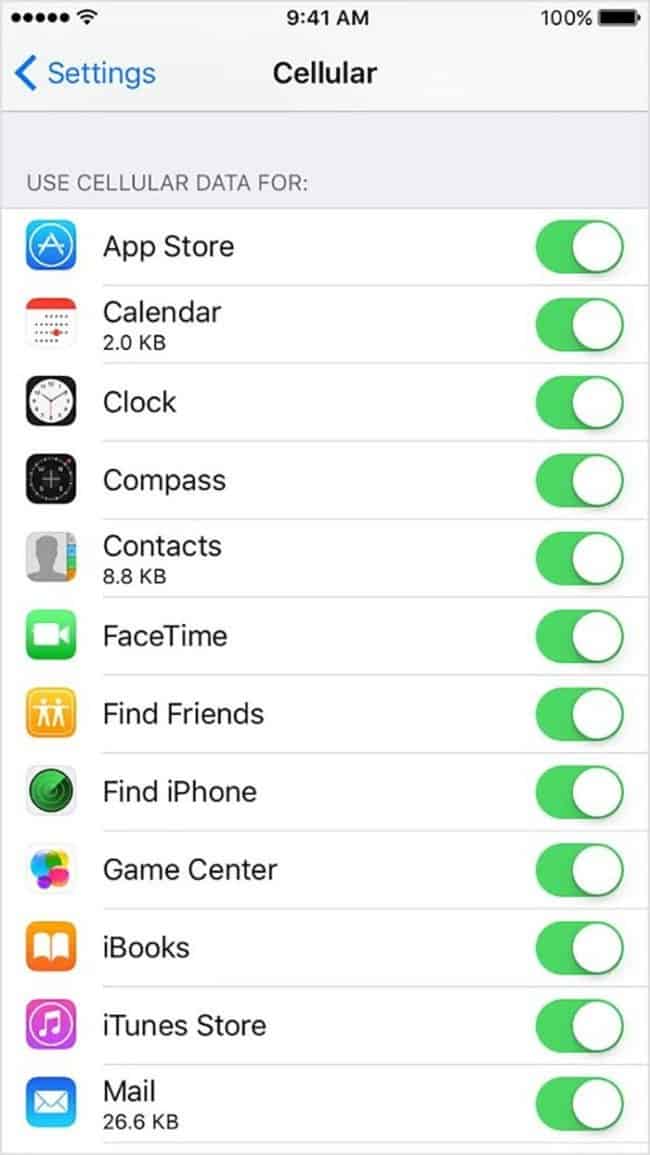
Apps and notifications are also thieves of power whether your phone is awake or asleep — each time a notification is received, the screen lights up, chipping away at battery power. If you can live without getting pings from Twitter every few minutes, turning off notifications and app updates is a good bet.
#10. Turn off Location Services.

One of the biggest energy suckers is the Location Services. Most apps require the use of this feature, which means that they will constantly be trying to update with every change of venue. Location services can be switched off in settings; however, this will affect the use of some apps and the map/directions.
#11. Turn off App Refresh/Updates.

App Refresh is what works to keep all of the applications clean and up to date. Turning off this service will help to save battery life.
#12. Battery overheating.

Your iPhone may be many things, but what it isn’t is cold-blooded. Don’t leave it out on your dashboard at 90 degree weather. Don’t set it next to your tanned body as you sunbathe. It doesn’t matter if your phone is off, the heat will fry your battery.