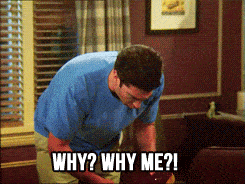We all know that nerve-wracking feeling while waiting for someone to accept our friend request. Turns out there is a simple trick to let you find out exactly who is ignoring your friend request and keeping you in social media purgatory.
All you have to do is log in to your Facebook account and click on the friend request tab.
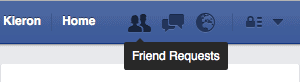
Click “See All” at the bottom of the drop down list and continue to ignore all the requests sent to you until you see “View Sent Requests”.
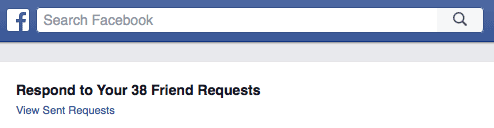
And there you’ll discover every cruel person who’s ignored your friend request since 2007 (or whenever you signed up).
How you deal with that information is up to you.